Day before I posted about Firefox addons to improve your productivity here are some Windows OS tools which you can use to improve your productivity. I use it on daily basis and love using it

Humanized Enso
You just hold down the Caps Lock key and type an Enso command, which is displayed in a translucent overlay. Once the command is typed, you simply release the Caps Lock key to activate it, and the overlay disappears. If you type fast, it all happens in a flash. For instance, to launch the Firefox Web browser, you just hold down the Caps Lock key and type “open firefox.” To look up the meaning of the word “proclivity,” you just hold down the Caps Lock key and type “define proclivity.”
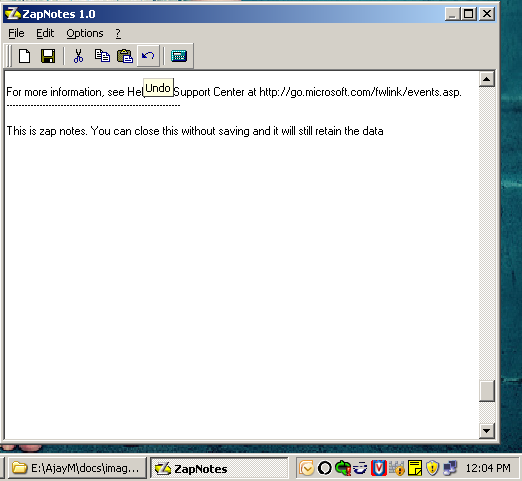
Zapnotes
- ZapNotes automatically saves content every minute unless you deactivate the automatic save feature in the “Options” menu.
- The content of ZapNotes is never erased, unless you use the “New” option in the “File” menu.
- You can export ZapNotes content to another file using the “Export” option in the “File” menu.
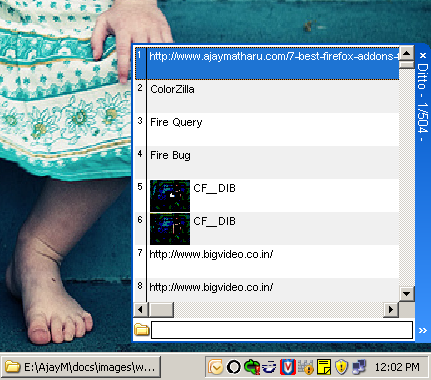
Ditto Clipboard Manager
- Search and paste previous copy entries
- Keep multiple computer’s clipboards in sync
- Data is encrypted when sent over the network
- Accessed from tray icon or global hot key
- Select entry by double click, enter key or drag drop
- Paste into any window that excepts standard copy/paste entries
- Display thumbnail of copied images in list