Windows 7 is really awesome. I am loving Windows 7. It has got lots of features one of the most awesome feature I found was the GodMode In windows 7.
GodMode in Windows 7 contains all the settings options. It is one place stop for all the setting in Windows 7.
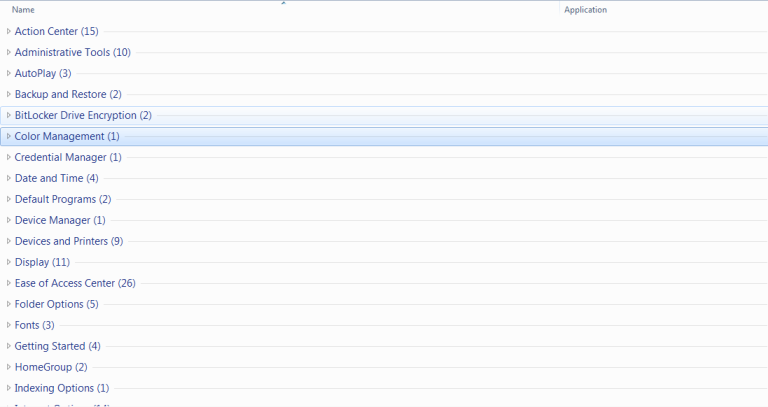
Windows 7 GodMode
To activate this feature follow the following steps,
- Create a folder named GodMode in any drive
- Rename the folder and append “.{ED7BA470-8E54-465E-825C-99712043E01C}” (without quotes)
- Renamed folder name should look like “GodMode.{ED7BA470-8E54-465E-825C-99712043E01C}”
- Once you rename it the folder icon will be changed and the folder will be renamed to GodMode.
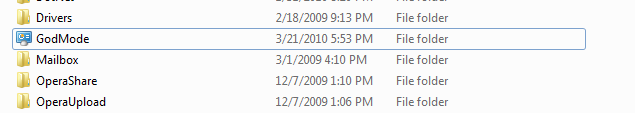
GodMode in Windows7
Some other strings which you can use after period (.)
{00C6D95F-329C-409a-81D7-C46C66EA7F33}
{0142e4d0-fb7a-11dc-ba4a-000ffe7ab428}
{025A5937-A6BE-4686-A844-36FE4BEC8B6D}
{05d7b0f4-2121-4eff-bf6b-ed3f69b894d9}
{1206F5F1-0569-412C-8FEC-3204630DFB70}
{15eae92e-f17a-4431-9f28-805e482dafd4}
{17cd9488-1228-4b2f-88ce-4298e93e0966}
{1D2680C9-0E2A-469d-B787-065558BC7D43}
{1FA9085F-25A2-489B-85D4-86326EEDCD87}
{208D2C60-3AEA-1069-A2D7-08002B30309D}
{20D04FE0-3AEA-1069-A2D8-08002B30309D}
{2227A280-3AEA-1069-A2DE-08002B30309D}
{241D7C96-F8BF-4F85-B01F-E2B043341A4B}
{4026492F-2F69-46B8-B9BF-5654FC07E423}
{62D8ED13-C9D0-4CE8-A914-47DD628FB1B0}
{78F3955E-3B90-4184-BD14-5397C15F1EFC}
Happy exploring Windows 7