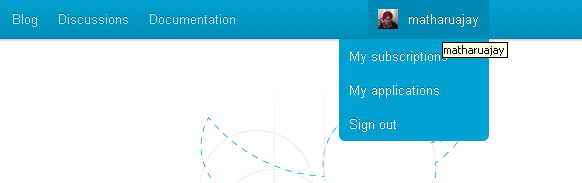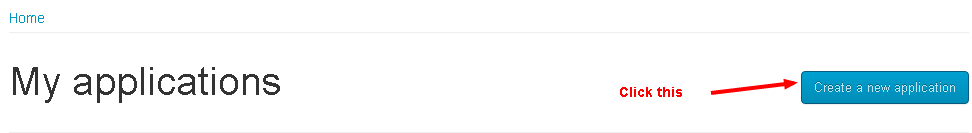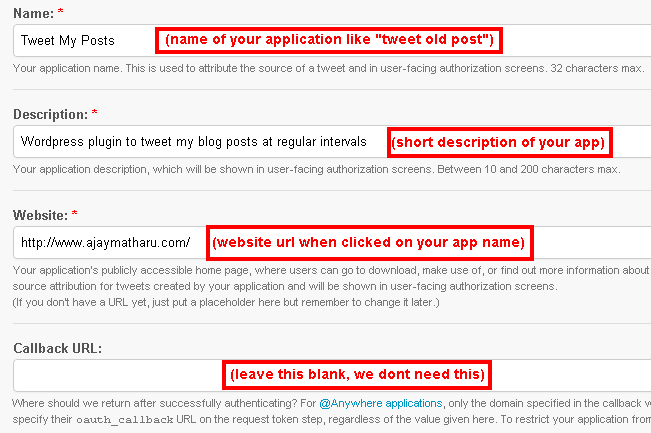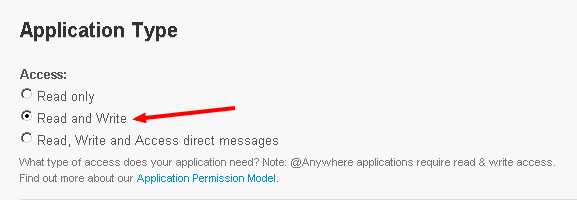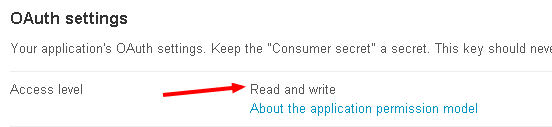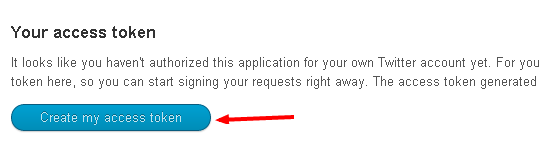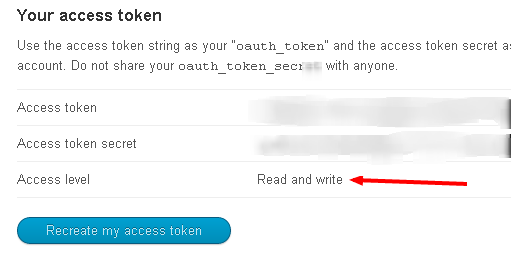To create twitter application for using it with Tweet Old Post wordpress plugin follow following steps,
1 – Login to Twitter Developers Site with your twitter credentials
2 – Hover on your username on top right hand side and select “My Applications”
3 – Click on create new application
4 – Create the new application, accept the rules enter the capture and create
5 – change the access permission for your application.
5a – Move to settings tab of your application
5b – Change the access to read and write
5c – Update the settings
6 – Scroll at the bottom of your application details page and Create access token by clicking on create access token button
7 – In the settings tab, in callback URL, enter the url of your home page. For e.g. https://www.ajaymatharu.com/index.php (just a URL it will not go to that URL)
8 – Copy the consumer key and consumer secret and paste this on tweet old post settings page and update settings.
9 – De-authorize and Re-authorize again for it to work (Thanks to DiTesco)
Feel free to drop a comment or mail me the details if something does not works.
Update:
Added a new step 7 which is the solution to 401 status code in log file. It is tested and works.
Update
Added a new step 9 for people who were not able to make it work